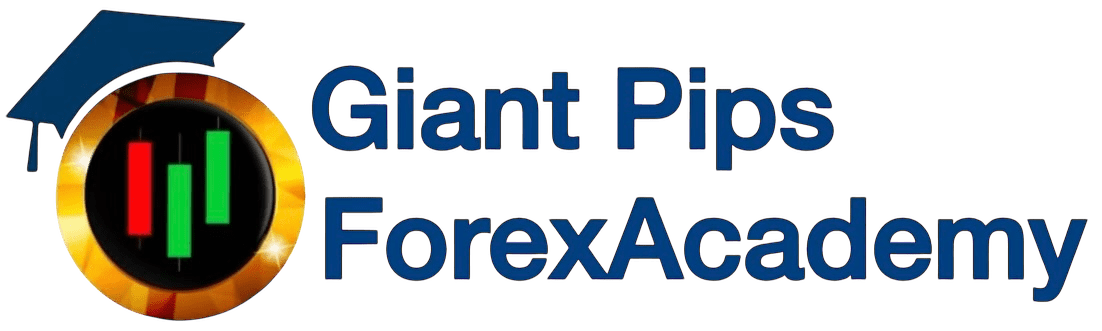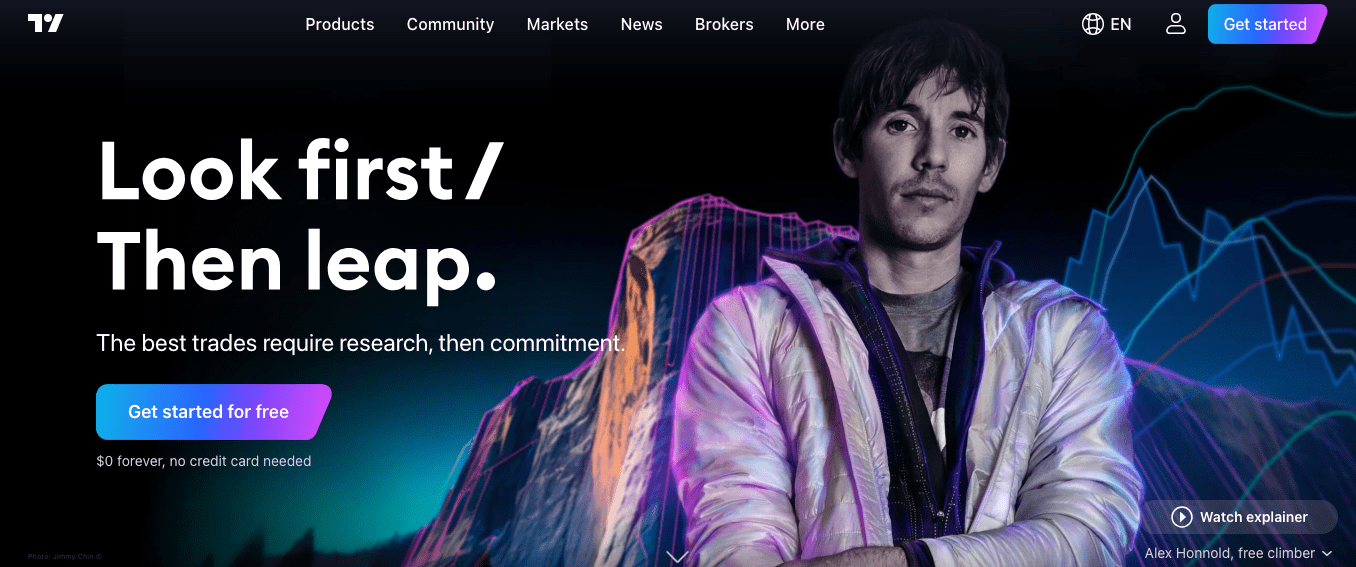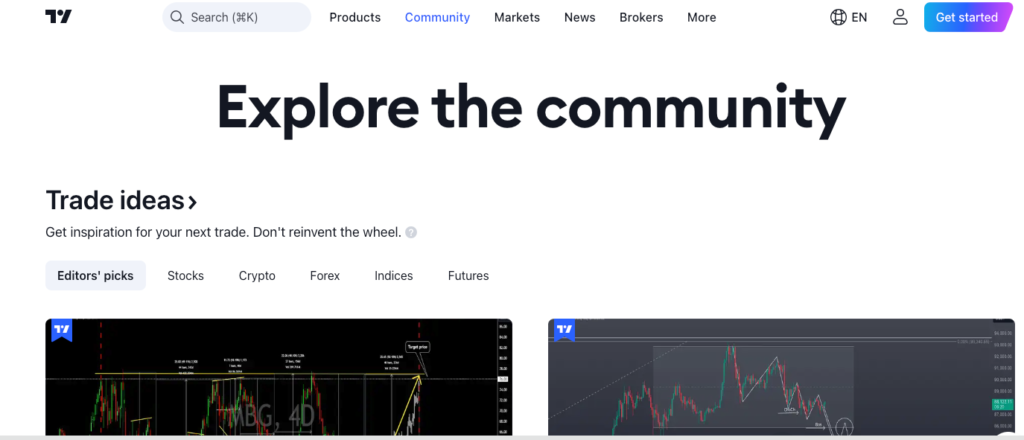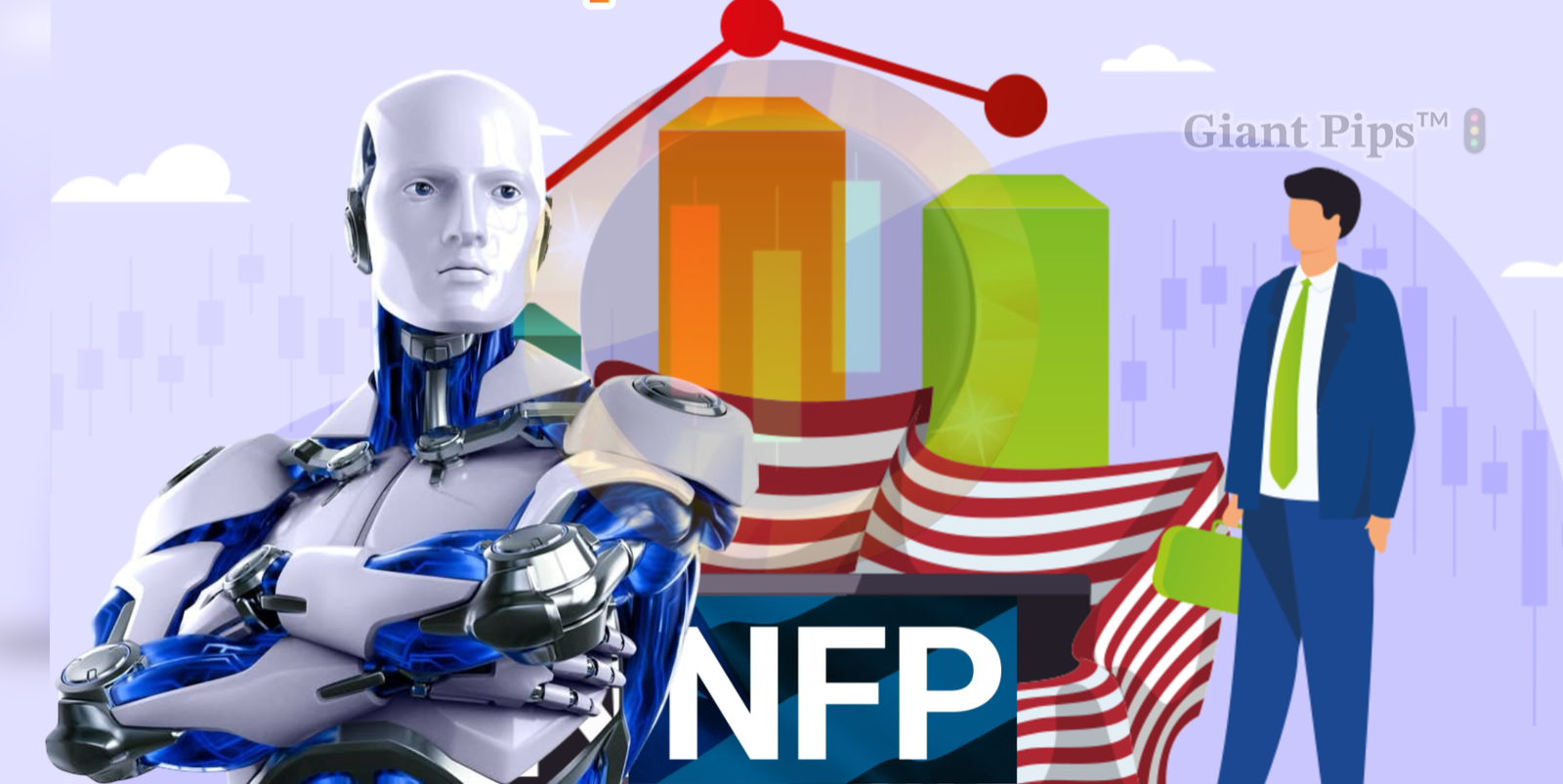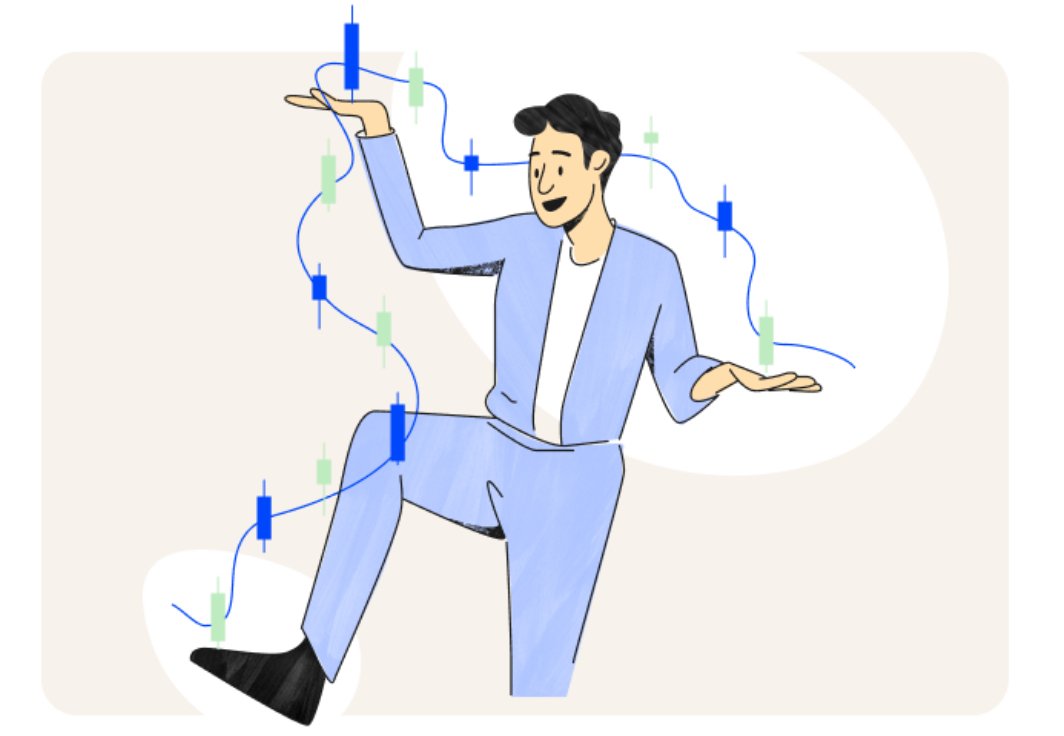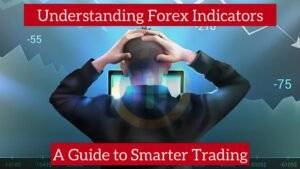TradingView is one of the most popular charting platforms among traders. It’s packed with powerful tools, user-friendly features, and a vibrant community of traders. At Giant Pips Forex Academy, we believe every trader should understand how to leverage this tool to its full potential.
In this blog, we’ll explore the features of TradingView, how to use it for Forex trading, and tips to maximize your experience on the platform.
Discover Giant Hunter AI
What Is TradingView?
TradingView is an online platform that provides interactive financial charts and technical analysis tools for Forex, stocks, commodities, and cryptocurrencies. Its intuitive interface and robust features make it ideal for both beginner and professional traders.
Why Use TradingView for Forex Trading?
- Advanced Charting Tools
TradingView offers a variety of chart types, including candlestick, bar, and line charts. Traders can customize charts with indicators, trend lines, and patterns to analyze market trends effectively. - Wide Range of Indicators
Access over 100 pre-built indicators, such as moving averages, RSI, and MACD, to improve your market analysis.
- User-Friendly Interface
The platform is easy to navigate, even for beginners, with clear menus and drag-and-drop functionality.

- Community Features
Connect with other traders, share ideas, and learn from the community through public scripts and trading strategies.
- Accessible Anywhere
TradingView works seamlessly on desktops, tablets, and smartphones, allowing you to monitor the markets on the go.
Discover Giant Hunter AI
Setting Up TradingView for Forex Trading
Here’s a step-by-step guide to get started:
1. Create an Account
- Visit TradingView.com and sign up for a free account. Upgrade to premium plans for additional features if needed.
2. Choose a Forex Pair
- In the search bar, type in the Forex pair you want to analyze (e.g., EUR/USD). Click on the result to load the chart.
3. Customize Your Chart
- Select your preferred chart type (candlestick is a favorite among Forex traders).
- Add indicators like RSI and Bollinger Bands for technical analysis.
- Use drawing tools to mark support, resistance, and trend lines.
4. Save Your Layout
- Save your customized chart layout to avoid setting it up every time you log in.
5. Set Alerts
- Use the “Alerts” feature to get notifications when price hits specific levels.
Essential TradingView Features for Forex Traders
- Multiple Timeframes
Analyze Forex pairs on different timeframes (e.g., 1-hour, 4-hour, or daily) to gain deeper insights into market trends. - Pine Script
Create custom indicators and strategies using Pine Script, TradingView’s programming language. - Economic Calendar
Stay updated with economic events that may affect the Forex market directly on TradingView. - Social Features
Follow experienced traders, view their charts, and discuss strategies to learn and grow.
Tips for Maximizing Your TradingView Experience
- Stick to Simple Analysis
Don’t overcrowd your chart with too many indicators. Focus on what works best for your strategy. - Join Trading Communities
Participate in TradingView’s community discussions to gain insights and share your ideas. - Use TradingView with the Giant Pips AI Robot.
Combine your TradingView analysis with the Giant Pips Forex Trading AI to automate and enhance your trading results.
Final Thoughts
TradingView is a game-changer for Forex traders. Its rich features, user-friendly interface, and active community make it a must-have tool for analyzing the Forex market. At Giant Pips Forex Academy, we encourage traders to integrate tools like TradingView into their trading routines to achieve consistent success.